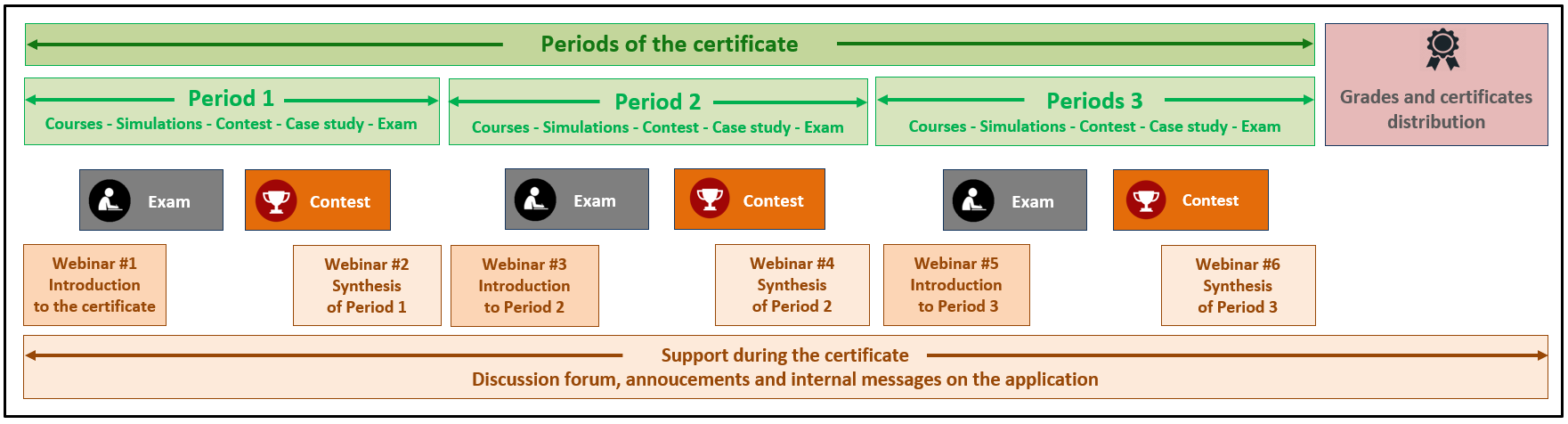Presentation of the Finance certificate
The certificate starts on Monday 1 September 2025 and finishes on Sunday 30 November 2025.
Public
This certificate is reserved for ESSEC European Management Track (EMT) students who registered for the SimTrade course.
You can download the syllabus for the SimTrade course below and discover the testimonials of former SimTraders.
How to register to the certificate
In order to register to the certificate, you need to create an account on SimTrade with the e-mail address of your institution.
In order to register to the certificate, you need to
create an account on SimTrade with your ESSEC e-mail address with the format
B0...@essec.edu.
-->
Objectives of the certificate
The Finance certificate is composed of courses, simulations, contests and case studies around the theme of "Markets & Firms". It gives you a pedagogical and playful approach to understand how financial markets works and how firms are valued.
At the end of the certificate, each participant should master the following points:
- Explain how the market works: limit order book, prices and transaction volumes
- Send orders to the market
- Choose the type of order (market order, limit order, etc.)
- Analyze the impact of events on stock prices
- Understand firm valuation
- Appreciate the degree of market efficiency
- Practice some market activities: build a position, liquidate a position and make the market.
Simulation-based experience
One of the features of SimTrade is the use of online simulations in which you can act as a trader in financial markets. Simulations place participants right in the mix of realistic market scenarios where you can practice applying concepts, theories, and frameworks to accomplish successful market outcomes.
From a pedagogical point of view, this learning experience is designed to help you:
- Become more engaged and motivated to learn
- Deepen your understanding of learning objectives
- Develop confidence in your decision making and critical thinking skills
Key benefits
The key benefits for SimTraders are:
- Learn in a safe environment with market simulations
- Feel more confident with financial products
- Become more independent to manage your wealth
- Better invest in financial markets
- Join the community of SimTraders
- Value your SimTrade certificate
Pedagogical dynamics
This certificate gives you great freedom to learn: you can start with theory in courses or with practice in simulations and contests.
The content of the certificate will be put online progressively according to the following schedule:
- Period 1: trading platform and orders
- Period 2: information in financial markets
- Period 3: market activities
Program
The courses, simulations, contests, case studies, and exams of this certificate cover the following topics:
- Market micro-structure with a limit order book
- The passage and execution of orders
- The different types of orders
- Analysis of information
- Market efficiency
- Firm valuation
- Market activities.
Structure of the certificate
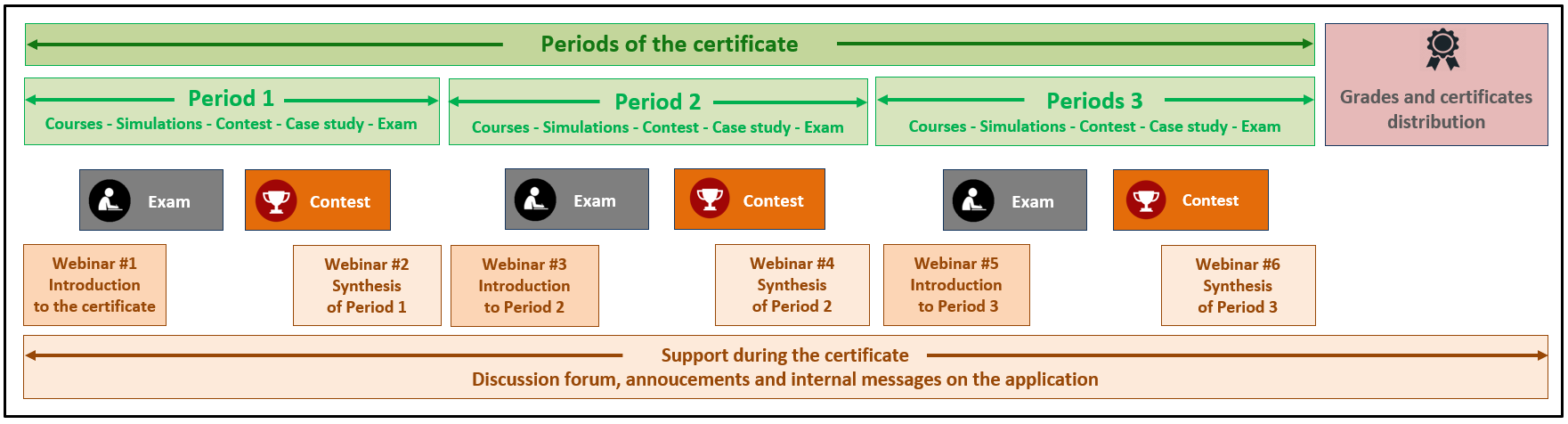
Soft skills
Beyond theory and practice in finance, you will improve the following soft skills:
- To make decisions under risky and uncertain conditions and under stress
- To deal with the complexity of information about firms and markets
- To develop autonomy and to reinforce self-confidence.
This course is also an excellent opportunity to invest in your own mental software to optimize your learning process.
Terms of the certificate
The certificate includes individual online work: take courses, launch simulations, participate in contests and write case studies.
- With courses, you will access knowledge validated by online MCQ tests.
- With simulations, you will acquire skills evaluated on the basis of your market activity.
- With contests, you will have the opportunity to show both your knowledge and skills in finance.
- With case studies, you will make the link between the world of financial markets and the real world of firms.
You will interact with other participants and the pedagogical team through case studies (peer grading) and discussions forum to ask questions and leave comments.
A full ATAWADAC experience
The SimTrade certificate offers a full ATAWADAC experience:
- Any Time (AT): you can work on the SimTrade certificate whenever you like. The market simulation platform is especially available 24/7.
- AnyWhere (AW): you can access the SimTrade application wherever you are as long as you have an internet connection.
- Any Device (AD): the SimTrade application is compatible with Mac or PC and every size of screen ranging from X large trader screen to tiny mobile phone.
- Any Content (AC): the SimTrade certificate offers well-established content including online courses, market simulations and contests. Through case studies and discussions, it also provides interactive user-generated content.
Training time
The time to spend online on the certificate (courses, simulations, contests, case studies and exams) is estimated to 25 hours.
Remember that beyond the courses, simulations, contests and case studies, this course has nothing to offer but hard work. The return on this course only depends on your personal investment.
A few tips to succeed in the certificate:
- Work regularly!
- Study in small groups to progress quicker
- Navigate between the different elements - courses, simulations, contest and case study - to get a global view by combining theory and practice
- Use the discussion forum to share your questions/problems and get some help from the community.
Expectations and values
We encourage your institution to brief the selected participants about the course expectations and values.
All participants in the SimTrade course must agree to abide by the following code of conduct:
- Although we encourage participants to work in groups, we expect the contribution of each participant to be unique, sincere and faithful. In particular, the answers to the MCQ tests of the courses, the activity in the simulations, and the writing of the case studies will be his/her own work.
- Each participant agrees not to engage in any activity that would result in a dishonest improvement in his/her results or to dishonestly improve or degrade the results of other participants.
- By registering with the SimTrade course, each participant commits himself/herself morally to follow these rules in order to convey values of integrity and respect.
SimTrade Certificate
At the end of the course, you will obtain the SimTrade certificate if your grade is greater than or equal to 15/20.

You will be able to download your certificate from the "My grades" page a few days after the end of the course or from the database of certified SimTraders.
SimTrade blog: complement to the certificate
The SimTrade blog is a complement to the application. The articles which were primarily written by former participants cover a variety of financial topics:
 Professional experiences
Professional experiences
 Jobs in the financial sector
Jobs in the financial sector
 Movies and documentaries
Movies and documentaries
 Financial techniques
Financial techniques
Follow SimTrade on social networks





About the author of the certificate
|
Professor François Longin
ESSEC Business School
« The ambition of this certificate is to give you the first tools to act in financial markets and to understand how firms are valued. » |

 Financial markets & Firms
Financial markets & Firms